Since the advent of the smartphone revolution, the world has changed at a drastic pace, and the restaurant industry is no exception. Many restaurant chains large and small have launched their own apps to make dining more convenient and offer rewards for their loyal customers. At EatDrinkDeals, we are committed to helping our users find the best restaurant apps to save money, no matter where the deals may be found. Therefore, we are starting a new series of reviews of restaurant apps. Today we’re talking Chipotle.
Download the Android app here. Iphone users can download here at the App Store.
You can find all the latest info on Chipotle giveways and deals here. Popular promotions include free guacamole day in the summer and free burritos for nurses in the spring.
Convenience and Reliability
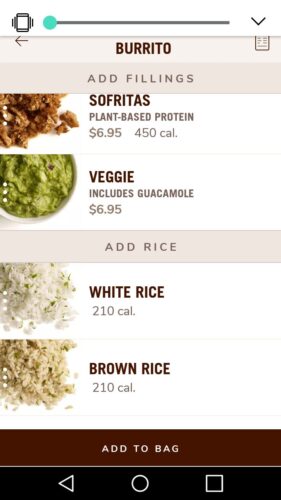
How do you like your burrito?
To get started, you’ll need to create an account with Chipotle. Some apps let you sign in through existing Facebook or Google accounts, but no such luck here. Payments can be set up with a credit card or Google Pay, or gift card. One big plus for Chipotle is that they offer delivery via Doordash straight from the app. The delivery fee is a reasonable $3.99. So, you won’t need the extra hassle of dealing with another company to get your food. Or, having to actually get off the couch and go get it. If you order delivery, be kind and tip your driver!
To start your order, click “Order Now” in the middle of the screen to go straight to the menu or tap “Pickup or Delivery” at the top and you will be asked to pick a location. It can be a little daunting at first with all the options you need to pick for your entrée as far as the fillings and other additional items that may cost extra, but the app will smartly force you to explain your order fully before you can continue. To select the location, you can manually search by address, or let the app view your location and find the nearest one for you. You can also add Favorites to streamline the ordering process. Once your order is complete, you’ll select a payment method and you’re in for some Chipotle!
For delivery, note that Chipotle enters orders as soon as they come in. This can make cancellations an issue. Be sure to double check your order before you’re done. Also note that currently, there is no option to order for a later time. When your food is ready, a driver will be on the way. Pickup is smartly set aside from customers ordering at the register, so you should be able to skip the line and grab your food.
Rewards and Savings
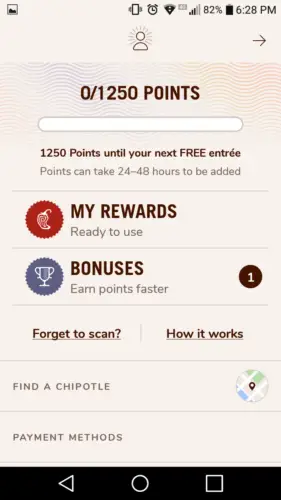
Free Chipotle? Yes please!
Rewards are earned at a steady 10 points per $1 spent rate. Every time you accumulate 1250 points, you can get a free regular priced entrée. So, said another way, for every $125 you spend on Chipotle you’ll get a free burrito. That’s not the worst rewards ratio out there, but it’s certainly not the best.
Chipotle will offer points bonuses occasionally for trying new menu items or visiting during certain times, if you’re into that sort of thing. Points are earned when you order online, via the app, or you can scan with your mobile phone when ordering at the register. If you enter your date of birth into your account profile, you’ll get a tasty treat on your special day.
Is Chipotle one of the best restaurant apps to save your money?
7/10
Chipotle’s app is well designed, making the process fairly smooth from ordering to pickup (or delivery). Offering delivery straight from the app is a nice feature. The rate at which rewards are earned leave something to be desired. $125 worth of points to get a free entrée seems a little steep. But it’s better than nothing!
Next up: Starbucks






